
OPC Studio User's Guide and Reference
Computer Browser Dialog (OPC DA usage)

| Concepts > QuickOPC Concepts > QuickOPC Features > QuickOPC User Interface Features > OPC Common Dialogs > OPC-DA Common Dialogs > Computer Browser Dialog (OPC DA usage) |
Icon: 
OPC servers are usually deployed on the network, and accessed via DCOM. In order to let the user select the remote computer where the OPC server resides, you can use the ComputerBrowserDialog object.
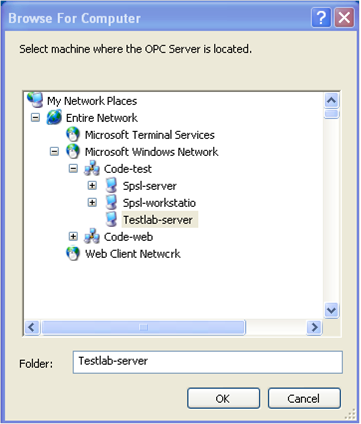
Call the ShowDialog method, and if the result is equal to DialogResult.OK, the user has selected the computer, and its name can be retrieved from the SelectedName property.
// This example shows how to let the user browse for computers on the network. // // Find all latest examples here: https://opclabs.doc-that.com/files/onlinedocs/OPCLabs-OpcStudio/Latest/examples.html . // OPC client and subscriber examples in C# on GitHub: https://github.com/OPCLabs/Examples-QuickOPC-CSharp . // Missing some example? Ask us for it on our Online Forums, https://www.opclabs.com/forum/index ! You do not have to own // a commercial license in order to use Online Forums, and we reply to every post. using System.Windows.Forms; using OpcLabs.BaseLib.Forms.Browsing.Specialized; namespace UAFormsDocExamples._ComputerBrowserDialog { static class ShowDialog { public static void Main1(IWin32Window owner) { var computerBrowserDialog = new ComputerBrowserDialog(); DialogResult dialogResult = computerBrowserDialog.ShowDialog(owner); if (dialogResult != DialogResult.OK) return; // Display results MessageBox.Show(owner, computerBrowserDialog.SelectedName); } } }
# This example shows how to let the user browse for computers on the network. # # Find all latest examples here: https://opclabs.doc-that.com/files/onlinedocs/OPCLabs-OpcStudio/Latest/examples.html . # OPC client and subscriber examples in PowerShell on GitHub: https://github.com/OPCLabs/Examples-QuickOPC-PowerShell . # Missing some example? Ask us for it on our Online Forums, https://www.opclabs.com/forum/index ! You do not have to own # a commercial license in order to use Online Forums, and we reply to every post. # The path below assumes that the current directory is [ProductDir]/Examples-NET/PowerShell/Windows . Add-Type -Path "../../../Components/Opclabs.QuickOpc/net472/OpcLabs.BaseLibForms.dll" $computerBrowserDialog = New-Object OpcLabs.BaseLib.Forms.Browsing.Specialized.ComputerBrowserDialog $dialogResult = $computerBrowserDialog.ShowDialog() if ($dialogResult -ne [System.Windows.Forms.DialogResult]::OK) { return } # Display results Write-Host $computerBrowserDialog.SelectedName
' This example shows how to let the user browse for computers on the network. ' ' Find all latest examples here: https://opclabs.doc-that.com/files/onlinedocs/OPCLabs-OpcStudio/Latest/examples.html . ' OPC client and subscriber examples in VB.NET on GitHub: https://github.com/OPCLabs/Examples-QuickOPC-VBNET . ' Missing some example? Ask us for it on our Online Forums, https://www.opclabs.com/forum/index ! You do not have to own ' a commercial license in order to use Online Forums, and we reply to every post. Imports OpcLabs.BaseLib.Forms.Browsing.Specialized Namespace UAFormsDocExamples._ComputerBrowserDialog Friend Class ShowDialog Shared Sub Main1(owner As IWin32Window) Dim computerBrowserDialog = New ComputerBrowserDialog() Dim dialogResult As DialogResult = computerBrowserDialog.ShowDialog(owner) If dialogResult <> DialogResult.OK Then Return End If ' Display results MessageBox.Show(owner, computerBrowserDialog.SelectedName) End Sub End Class End Namespace
// This example shows how to let the user browse for computers on the network. // // Find all latest examples here: https://opclabs.doc-that.com/files/onlinedocs/OPCLabs-OpcStudio/Latest/examples.html . // Missing some example? Ask us for it on our Online Forums, https://www.opclabs.com/forum/index ! You do not have to own // a commercial license in order to use Online Forums, and we reply to every post. #include "stdafx.h" // Includes "QuickOpc.h", and other commonly used files #include "ShowDialog.h" namespace _ComputerBrowserDialog { void ShowDialog::Main() { // Initialize the COM library CoInitializeEx(NULL, COINIT_MULTITHREADED); { // _ComputerBrowserDialogPtr DialogPtr(__uuidof(ComputerBrowserDialog)); // DialogResult dialogResult = DialogPtr->ShowDialog(NULL); _tprintf(_T("%d\n"), dialogResult); if (dialogResult == 1/*OK*/) { // Display results _tprintf(_T("%s\n"), (LPCTSTR)CW2CT(DialogPtr->SelectedName)); } } // Release all interface pointers BEFORE calling CoUninitialize() CoUninitialize(); } }
// This example shows how to let the user browse for computers on the network. // // Find all latest examples here: https://opclabs.doc-that.com/files/onlinedocs/OPCLabs-OpcStudio/Latest/examples.html . // Missing some example? Ask us for it on our Online Forums, https://www.opclabs.com/forum/index ! You do not have to own // a commercial license in order to use Online Forums, and we reply to every post. class procedure ShowDialog.Main; var Dialog: ComputerBrowserDialog; begin // Instantiate the dialog object Dialog := CoComputerBrowserDialog.Create; Dialog.ShowDialog(nil); // IMPROVE: check the dialog result WriteLn(Dialog.SelectedName); end;
// This example shows how to let the user browse for computers on the network. // // Find all latest examples here: https://opclabs.doc-that.com/files/onlinedocs/OPCLabs-OpcStudio/Latest/examples.html . // OPC client and subscriber examples in Object Pascal (Delphi) on GitHub: https://github.com/OPCLabs/Examples-QuickOPC-OP . // Missing some example? Ask us for it on our Online Forums, https://www.opclabs.com/forum/index ! You do not have to own // a commercial license in order to use Online Forums, and we reply to every post. class procedure ShowDialog.Main; var ComputerBrowserDialog: OpcLabs_BaseLibForms_TLB._ComputerBrowserDialog; DialogResult: System_Windows_Forms_TLB.DialogResult; begin // Instantiate the dialog object ComputerBrowserDialog := CoComputerBrowserDialog.Create; DialogResult := ComputerBrowserDialog.ShowDialog(nil); WriteLn(DialogResult); if DialogResult <> DialogResult_OK then Exit; // Display results WriteLn(ComputerBrowserDialog.SelectedName); end;
// This example shows how to let the user browse for computers on the network. // // Find all latest examples here: https://opclabs.doc-that.com/files/onlinedocs/OPCLabs-OpcStudio/Latest/examples.html . // OPC client and subscriber examples in PHP on GitHub: https://github.com/OPCLabs/Examples-QuickOPC-PHP . // Missing some example? Ask us for it on our Online Forums, https://www.opclabs.com/forum/index ! You do not have to own // a commercial license in order to use Online Forums, and we reply to every post. $Dialog = new COM("OpcLabs.BaseLib.Forms.Browsing.Specialized.ComputerBrowserDialog"); printf("%d\n", $Dialog->ShowDialog); // Display results printf("%s\n", $Dialog->SelectedName);
# This example shows how to let the user browse for computers on the network. # # The Python for Windows (pywin32) extensions package is needed. Install it using "pip install pypiwin32". # CAUTION: We now recommend using Python.NET package instead. Full set of examples with Python.NET is available! # # Find all latest examples here: https://opclabs.doc-that.com/files/onlinedocs/OPCLabs-OpcStudio/Latest/examples.html . import win32com.client dialog = win32com.client.Dispatch('OpcLabs.BaseLib.Forms.Browsing.ComputerBrowserDialog') print(dialog.ShowDialog()) # Display results print(dialog.SelectedName)
REM This example shows how to let the user browse for computers on the network. REM REM Find all latest examples here: https://opclabs.doc-that.com/files/onlinedocs/OPCLabs-OpcStudio/Latest/examples.html . REM OPC client and subscriber examples in Visual Basic on GitHub: https://github.com/OPCLabs/Examples-QuickOPC-VB . REM Missing some example? Ask us for it on our Online Forums, https://www.opclabs.com/forum/index ! You do not have to own REM a commercial license in order to use Online Forums, and we reply to every post. Private Sub ShowDialog_Main_Command_Click() OutputText = "" Dim Dialog As New ComputerBrowserDialog Dim DialogResult DialogResult = Dialog.ShowDialog OutputText = OutputText & DialogResult & vbCrLf If DialogResult <> 1 Then ' OK Exit Sub End If ' Display results OutputText = OutputText & Dialog.SelectedName & vbCrLf End Sub
Rem This example shows how to let the user browse for computers on the network. Rem Rem Find all latest examples here: https://opclabs.doc-that.com/files/onlinedocs/OPCLabs-OpcStudio/Latest/examples.html . Rem OPC client and subscriber examples in VBScript on GitHub: https://github.com/OPCLabs/Examples-QuickOPC-VBScript . Rem Missing some example? Ask us for it on our Online Forums, https://www.opclabs.com/forum/index ! You do not have to own Rem a commercial license in order to use Online Forums, and we reply to every post. Option Explicit Const DialogResult_OK = 1 Dim Dialog: Set Dialog = CreateObject("OpcLabs.BaseLib.Forms.Browsing.Specialized.ComputerBrowserDialog") Dim dialogResult: dialogResult = Dialog.ShowDialog WScript.Echo dialogResult If dialogResult <> DialogResult_OK Then WScript.Quit End If ' Display results WScript.Echo Dialog.SelectedName
# This example shows how to let the user browse for computers on the network. # # Find all latest examples here: https://opclabs.doc-that.com/files/onlinedocs/OPCLabs-OpcStudio/Latest/examples.html . # OPC client and subscriber examples in Python on GitHub: https://github.com/OPCLabs/Examples-QuickOPC-Python . # Missing some example? Ask us for it on our Online Forums, https://www.opclabs.com/forum/index ! You do not have to own # a commercial license in order to use Online Forums, and we reply to every post. # The QuickOPC package is needed. Install it using "pip install opclabs_quickopc". import opclabs_quickopc # Import .NET namespaces. from OpcLabs.BaseLib.Forms.Browsing.Specialized import * dialog = ComputerBrowserDialog() print(dialog.ShowDialog()) # Display results. print(dialog.SelectedName) print('Finished.')
Copyright © 2004-2025 CODE Consulting and Development, s.r.o., Plzen. All rights reserved. Web page: www.opclabs.com
Documentation Home, Send Feedback. Resources: Knowledge Base, Product Downloads. Technical support: Online Forums, FAQ.Missing some example? Ask us for it on our Online Forums! You do not have to own a commercial license in order to use Online Forums, and we reply to every post.